| |
CURVED
OBJECT 01 - program rotation03

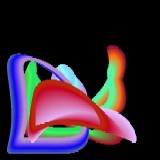

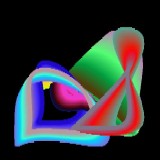
Image properties: Picture box
Picture1, Cartesian plain: x from –3 to +3; y from
–3 to +3; dimension: width 500
pixels, height 500 pixels,
command button for next image
Result description:
Sculpture composed of 5 curved objects, iridescent
colors
Basic
concept: deformed elliptical rotation with random
start position and extremely small angle step as the
basic point trajectory. On the current point
position the program draws a circle colored by
random selected basic color for the object with
increased values of RGB components.
Algorithm
description: At first some constants for the current
object are defined: r = radius, fi = basic angle,
dfi = basic angle step, fx and fy = auxiliary angles,
dfxy = auxiliary angle step, re, gr, bl = basic RGB
components. Inside the main loop the values of
constants increase depending on selected steps. The
most important task is to calculate the current
point position (x and y), using current values of r,
fi, fx, and fy and to transform them into pixel
values (i and j). Then the algorithm defines the
current RGB color components and finally draws
colored circle. The main loop repeats 5 times.
Download and run exe
version
Visual Basic source
code
Public fre, fgr, fbl, fr
Private Sub Command1_Click()
Picture1.Cls: Call draw
End Sub
Private Sub Form_Load()
Form1.Show: Randomize Timer: Cls
Picture1.BackColor = RGB(0, 0, 0): Picture1.FillStyle =
0
fre = 1: fgr = 1: fbl = 1: fr = 1: Call draw
End Sub
Private Sub draw()
Randomize Timer: On Error Resume Next
For nn = 1 To 5
r = 1 + Rnd * 1.8: dr = 0.000005: fi = Rnd * 6.286: dfi
= (Rnd * 1) / 100000
fx = Int(Rnd * 5): fy = Int(Rnd * 5): dfxy = (2 + Rnd *
7) / 1000
re = Rnd * 256: gr = Rnd * 256: bl = Rnd * 256
dre = (Rnd * 1) / 300: dgr = (Rnd * 1) / 300: dbl = (Rnd
* 1) / 300
For n = 1 To 100000
If r < -2.5 Then fr = 1
If r > 2.5 Then fr = -1
r = r + dr * fr: fi = fi + dfi: fx = fx + dfxy: fy = fy
+ dfxy
x = r * Cos(fi + Sin(fx)): y = r * Sin(fi + Cos(fy))
i = (x + 3) * (500 / 6): j = (3 - y) * (500 / 6)
If re > 255 Then fre = -1
If re < 2 Then fre = 1
If gr > 255 Then fgr = -1
If gr < 2 Then fgr = 1
If bl > 255 Then fbl = -1
If bl < 2 Then fbl = 1
re = re + dre * fre: gr = gr + dgr * fgr: bl = bl + dbl
* fbl
Picture1.FillColor = RGB(re, gr, bl)
Picture1.Circle (i, j), 5, RGB(re, gr, bl)
Next n: Next nn
End Sub
|
|