| |
DISCOVERING MANDELBROT 01 - program mandel03
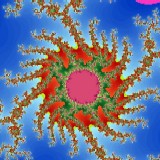
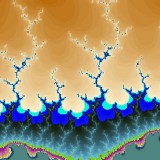
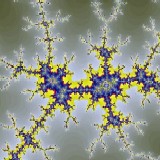
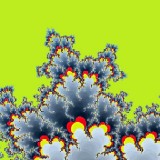
Image properties: Picture box
Picture1, Cartesian plain: x from –2 to +2; y from
–2 to +2; dimension: width 500
pixels, height 500 pixels,
command button for next image, click on image
Result description:
Basic
concept:
Algorithm
description:
Download and run exe
version
Visual Basic source
code
Public wid, hei, di, dj, zoomx1, zoomx2, zoomy1,
zoomy2
Public fn1, fn2, fn3, f
Private Sub Command1_Click()
Picture1.Cls: Call prepare: Call draw
End Sub
Private Sub Form_Load()
Form1.Show: Randomize Timer: Cls: wid = 500: hei = 500
Call prepare: Call draw
End Sub
Private Sub prepare()
di = 0: dj = 0: f = 10
fn1 = Rnd * 10: fn2 = Rnd * 10: fn3 = Rnd * 10
zoomx1 = Int(wid / 4): zoomx2 = 2: zoomy1 = Int(hei /
4): zoomy2 = 2
End Sub
Private Sub draw()
On Error Resume Next
For i = 0 To wid: x = (i + di) / zoomx1 - zoomx2
For j = 0 To hei: y = zoomy2 - (j + dj) / zoomy1
zr = 0: zi = 0: zr2 = 0: zi2 = 0: cr = x: ci = y: n = 1
Do While n < 200 And zr2 + zi2 < 4
zr2 = zr * zr: zi2 = zi *
zi
zi = 2 * zi * zr + ci: zr
= zr2 - zi2 + cr: n = n + 1
Loop
re = (n * fn1) Mod 255: gr = (n * fn2) Mod 255: bl = (n
* fn3) Mod 255
Picture1.PSet (i, j), RGB(re, gr, bl)
Next j: Next i
CurrentX = 55: CurrentY = 580: Print "Select
interesting area and CLICK";: Print " *"
End Sub
Private Sub picture1_mousedown(button As Integer,
shift As Integer, xt1 As Single, yt1 As Single)
xt = xt1: yt = yt1: di = di + xt - Int(wid / 2): dj =
dj + yt - Int(hei / 2)
zoomx1 = zoomx1 * f: zoomx2 = zoomx2 * (1 / f)
zoomy1 = zoomy1 * f: zoomy2 = zoomy2 * (1 / f)
di = di * f: dj = dj * f: Cls: Call draw
End Sub
|
|